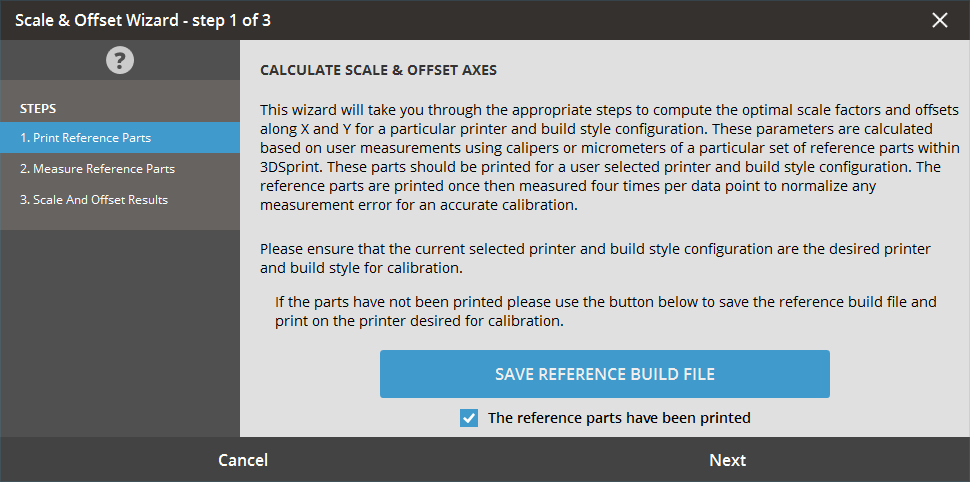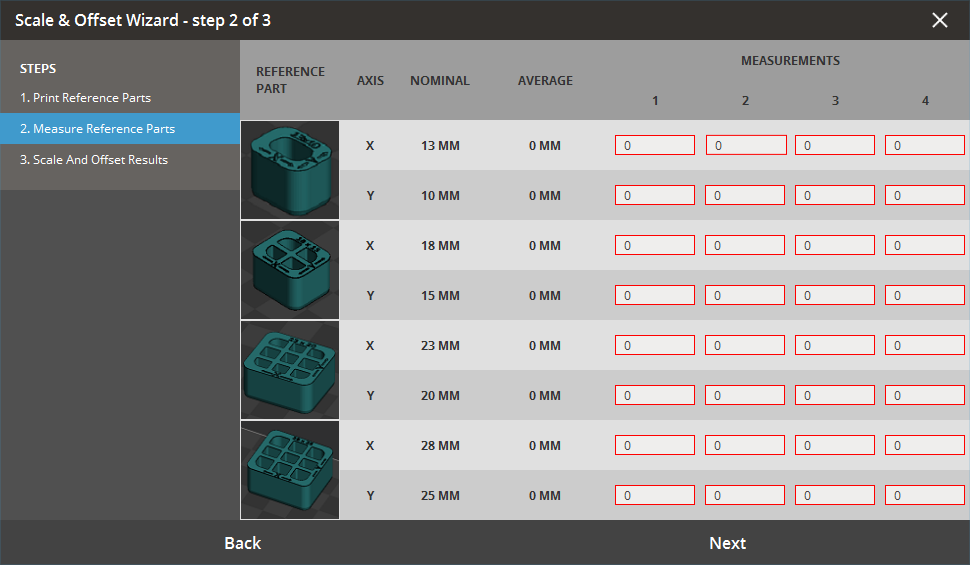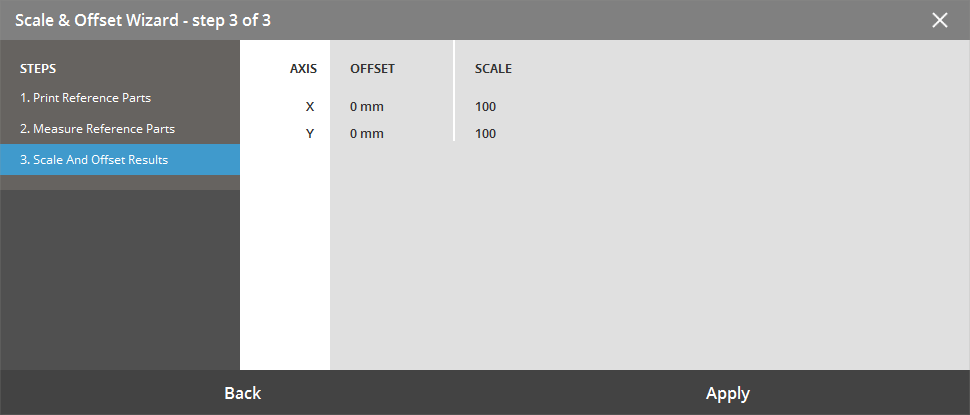Scale and Offset (Accuracy) Wizard
The Accuracy Wizard determines the optimal scale factors and offsets
along the X and Y axis to the print configuration based on the measurements
of reference parts that have been printed using the same print configuration.
If you have already selected nominal dimensions and entered actual dimensions,
you can generate scale and offset values.
The wizard steps you through the process of making choices and generating
values, using a series of dialog boxes referred to here as pages. To move
from one page to the next one, click the Next button at the bottom of
the window; to go back, click the Back button.
To use the wizard:
Click the Build Style
command on the Print tab, and select
the Scale and Offset Wizard icon  from the command window.
from the command window.
Select a reference part build to the Print
Queue. Step 1...
If the reference parts have been printed, proceed to Step 2.
Add measurement values for the reference parts.
Step 2...
The system displays the Scale and Offset Results.
Review the results and apply the scale factors. Step
3...
The Scale and Offset Results will then be added
to the Build Style command to be applied.
Step 1
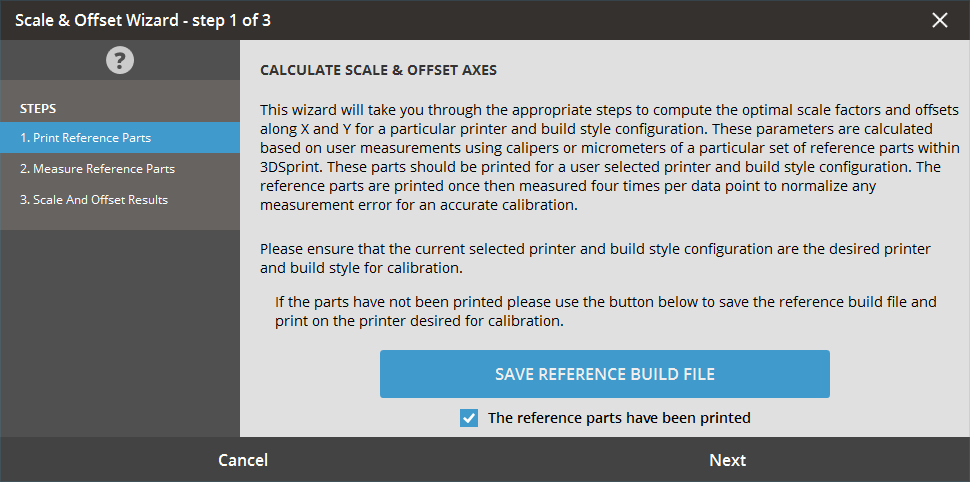
If the reference parts have already been printer, please
check The reference
parts have been printed and proceed to Step 2.
If you are connected to a network printer you will
have the option to Add Reference Build to Queue
to send the build to the printer queue.
If not, use the Save Reference
Build File button to save the appropriate reference build file
and print it on the printer for desired calibration.
Once the build has been printed, click the Next button
to proceed to Step 2.
Step 2
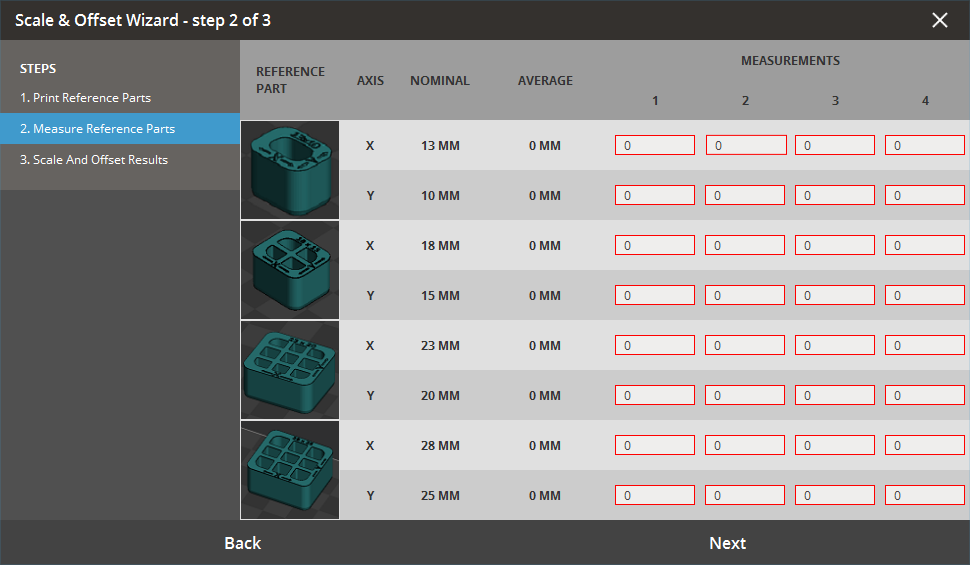
Take physical measurements from the printed reference
parts.
Add reference measurements all parts between along
each axis.
Note: Some
printer and material combinations have 5 reference parts as part of the
reference build.
Note: Measurement
values need to be entered for each axis on all parts to be able to proceed
to the next step.
Step 3
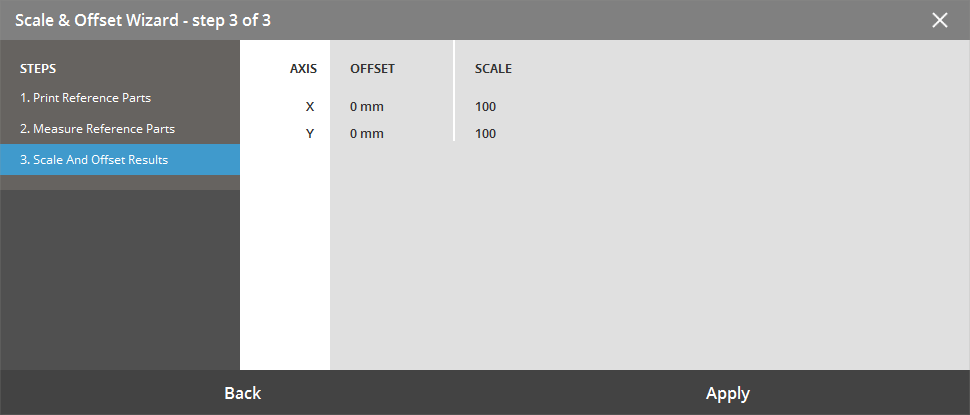
The Scale and Offset Results page displays the values
generated by the wizard.
You can review these values before applying them to
your build. Tabs on the window allow you to compare the values generated
by this calculation with the Reference Scale Values as well as the combined
values (created by combining this calculation with the reference values).
The combined values are the ones that will actually be used.
After you review the results, click the check box next
to each row whose values you wish to use, and then click the Apply
button.
This will than add the selected calculation results
to the Build Style tool to be applied.
Results are applied to the X/Y
Offset and Scaling Factor X/Y
Global parameters.
See Also
Build Style - Figure 4
![]() from the command window.
from the command window.