Create a mirror of the selected part. A new part will be created. To save this part to a file, use the Export command.
Note:
(NextDent 5100 Printer) Click
Simple UI ![]() to switch
between the simple and the advanced User Interface. In the Simple UI,
only the tools for minimum workflow are visible.
to switch
between the simple and the advanced User Interface. In the Simple UI,
only the tools for minimum workflow are visible.
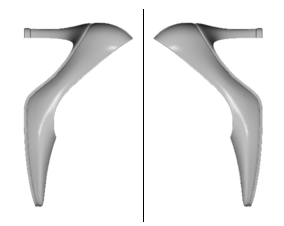
In the Print tab, click Mirror.
Select a part.
Choose a plane to mirror on:

XY plane
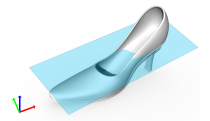
YZ plane
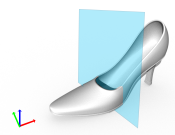
ZX plane

A preview will be shown.
Click Set.