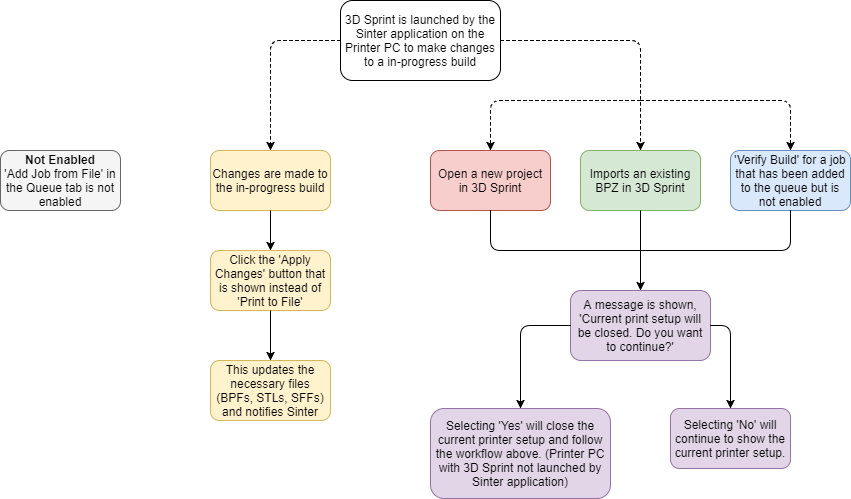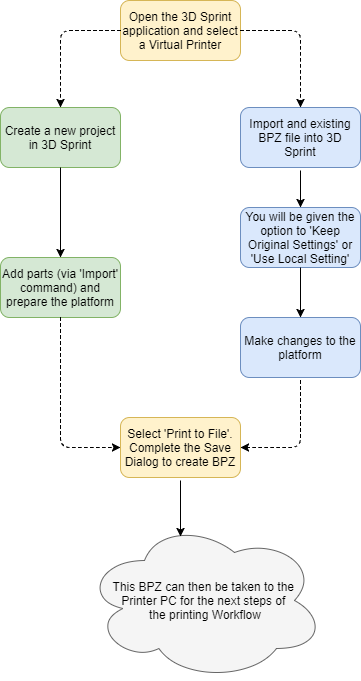
3D Sprint working with SLS printers have a number of different workflow options as the application can be installed on both a Remote PC that optionally can be connected to a SLS Printer via a network, or installed on the Printer PC of the SLS Printer. Depending on your setup and printer connection, please consult the workflows below.
Remote PC with a Virtual Printer
Without being connected to a connected printer, 3D Sprint can still be used to create build files by selecting and setting up a Virtual Printer with the same settings as your desired printer environment. For more information on setting up your printer, please see: Printer
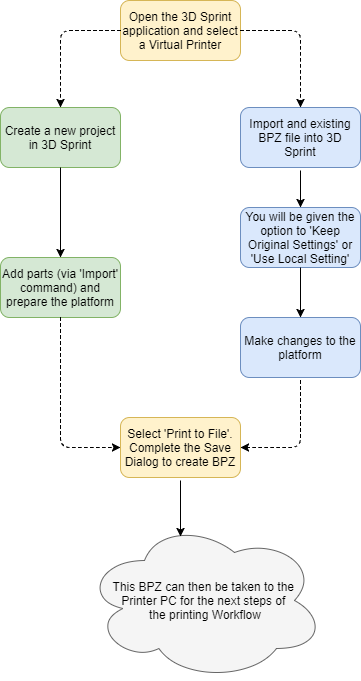
Remote PC connected to a Connected Printer
3D Sprint running on a Remote PC can also connect to a physical printer via a network connection, enabling the sending of BPZ files directly to the print queue of the connected printer, or the ability to print to file as shown in the workflow above. For more information on setting up your printer, please see: Printer
Note: When 'Add Job from File' is selected, the existing Sorted Facet Files (SFF's) are retained.
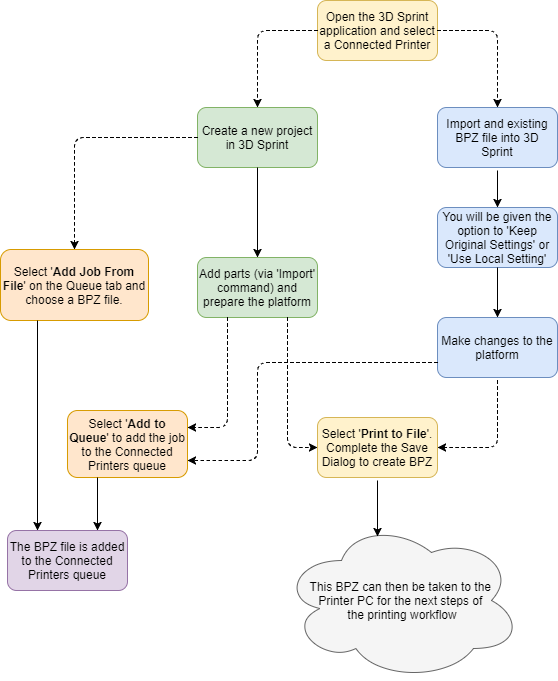
Printer PC with 3D Sprint not launched by Sinter application
3D Sprint can also be installed and run directly from the Printer PC. The workflow in this case, is the same as running it on a Remote PC with a Connected Printer with the addition of being able use the 'Verify Build' command on builds that have been sent to the local printer.
Note: When 'Add Job from File' is selected, the existing Sorted Facet Files (SFF's) are retained.
Note: When 'Add to Queue' is selected, new Sorted Facet Files (SFF's) are created.
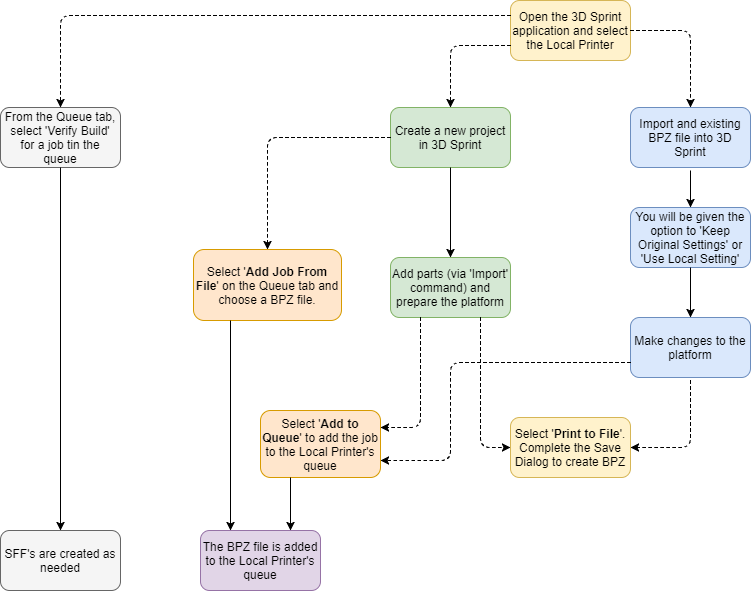
Printer PC with 3D Sprint launched by Sinter application
The final workflow applies when the 3D Sprint application is launched by the Sinter application from the Printer PC to make and apply changes to an in-progress build. Importing a BPZ, opening a new project or using the 'Verify Build' command for a job in the queue that has not been enabled will close the current printer setup with a warning and change to the to the workflow 'Printer PC with 3D Sprint not launched by Sinter application' as shown above.