Supported Printers:
SLS-printers
When there is more than one part in a layer, the printer scans the parts in the order they appear in a Build File's list, as shown in the Parts List view in 3D Sprint. Parts are placed on the list initially in the order they were added to the Workspace. Scan Order allows the order that parts are scanned to be changed manually via a simple interface within 3D Sprint.
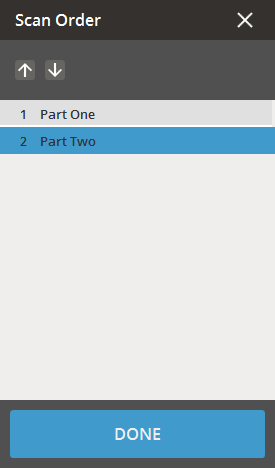
To change the order in which parts are listed and scanned in the Build File, use the Scan Order option from the Print tab.