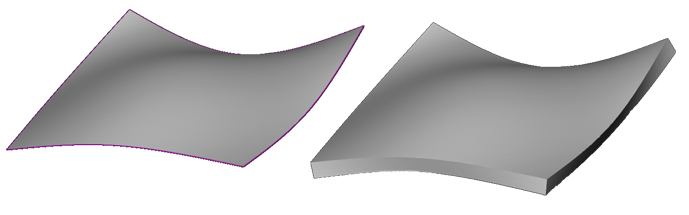Thicken an unprintable surface to create a printable solid part.
Note: The Thicken can only be applied to open boundary parts.
Note:
(NextDent 5100 Printer) Click
Simple UI ![]() to switch
between the simple and the advanced User Interface. In the Simple UI,
only the tools for minimum workflow are visible.
to switch
between the simple and the advanced User Interface. In the Simple UI,
only the tools for minimum workflow are visible.
In the Prepare tab, click Thicken.
Select part.
Enter the desired distance and select the inward or outward direction.
Click Set.