The Triangle Reduction command is used to reduce the number of triangles in the part mesh.
In the 3D Sprint application, parts are represented as triangle-meshes. Triangle Reduction can reduce the file size, or the complexity if the part has a very dense mesh. This will improve the performance of 3D Sprint while manipulating 3D parts.
Note:
(NextDent 5100 Printer) Click
Simple UI ![]() to switch
between the simple and the advanced User Interface. In the Simple UI,
only the tools for minimum workflow are visible.
to switch
between the simple and the advanced User Interface. In the Simple UI,
only the tools for minimum workflow are visible.
Note: using triangle reduction needs caution as it can change parts’ surface to lose their detail feature like below image.
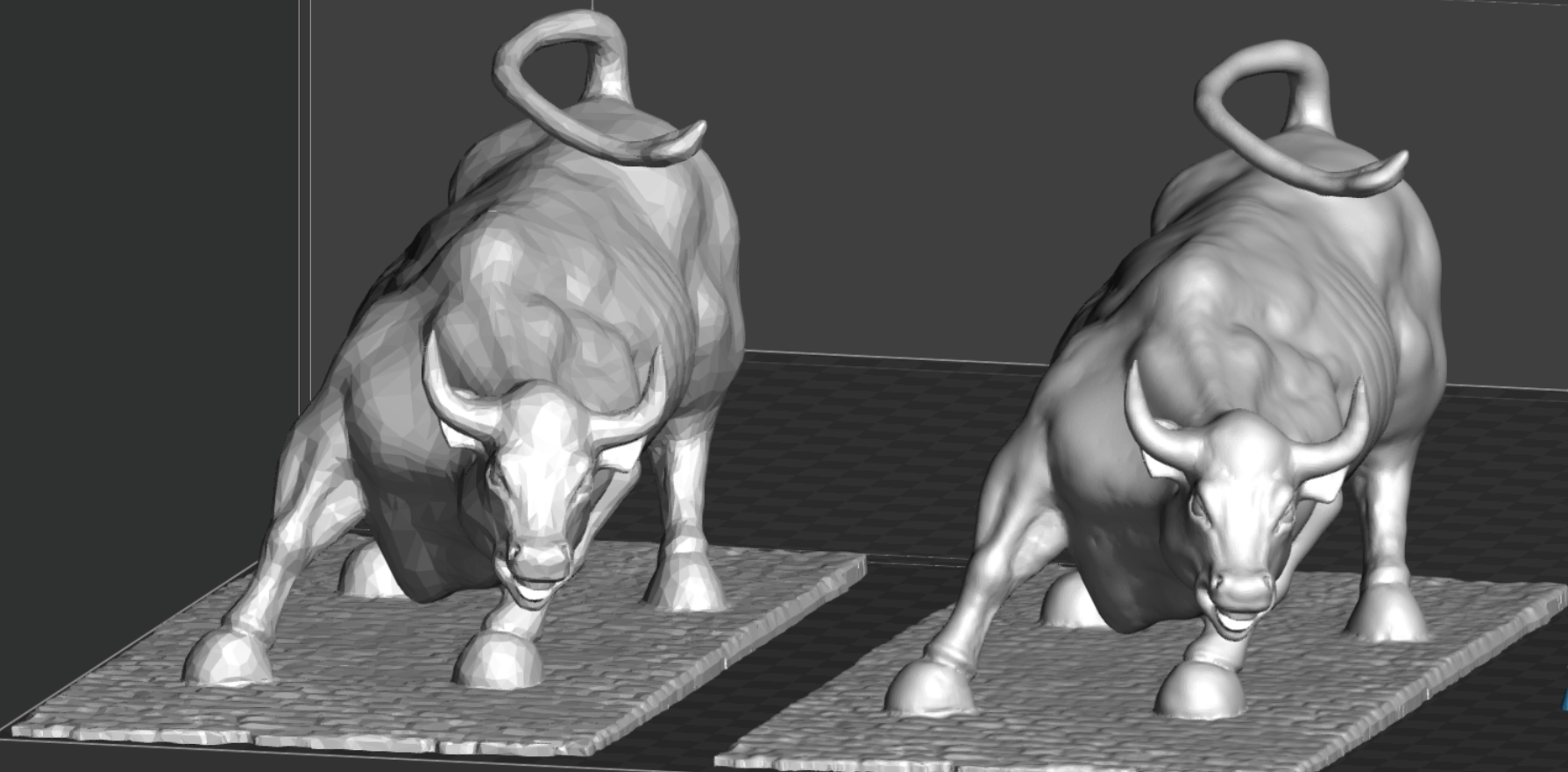
Note: Use the edge display in the View Overlay and the Part Properties to see the triangle density.
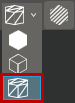
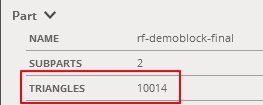
In the Prepare tab, click Triangle Reduction.
Select a part.
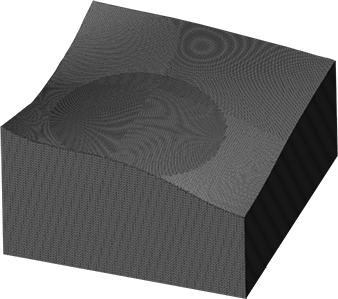
Select Maximum Allowable Error, this will affect the overall accuracy of the resulting part mesh. And sets the maximum error that will be allowed.
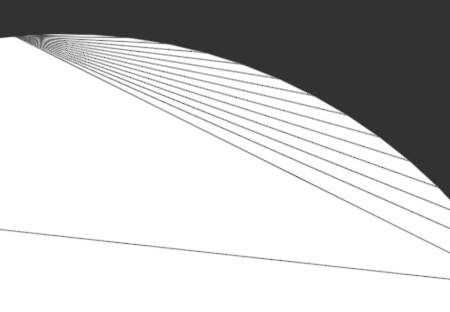
0.1mm
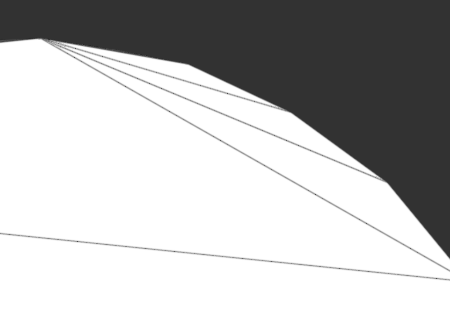
1mm
Enter values in Triangle Count
or Remaining Ratio to choose number
of triangles to target for, or choose target percentage of triangles
to keep.
.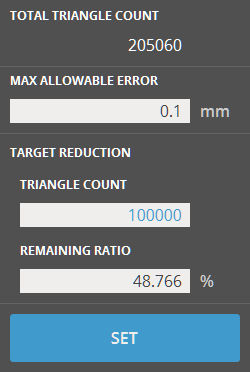
Note: The Maximum Allowable
Error will be priority, so if the maximum error is not achievable,
the final number or triangles or percentage will be higher than the
target value.
Click Set.
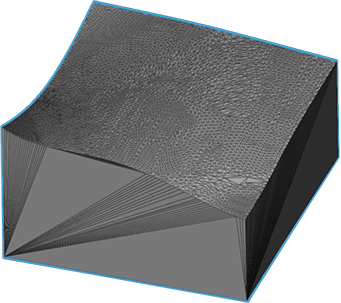
Inspect the final result using Edge display in the View panel.