Generate a simple geometry part, a box or support geometry can be created.
Note: Click Simple
UI ![]() to switch between the simple and the advanced
User Interface. In the Simple UI, only the tools for minimum workflow
are visible.
to switch between the simple and the advanced
User Interface. In the Simple UI, only the tools for minimum workflow
are visible.
Box
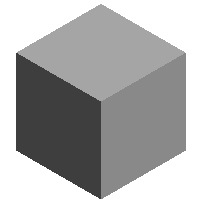
Cylinder
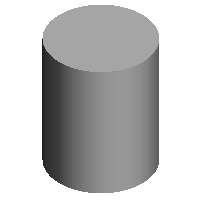
Click Cylinder.
Enter Radius and Height values.
Click Set to create the geometry.
Move the cylinder into position using the Transform command.
Cone
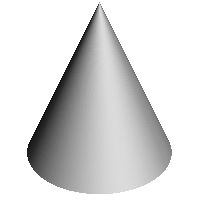
Click Cone.
Enter Top Radius, Bottom Radius, and Height values.
Click Set to create the geometry.
Move the cylinder into position using the Transform command.
Sphere
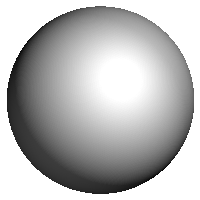
Click Sphere.
Enter Radius value.
Click Set to create the geometry.
Move the cylinder into position using the Transform command.