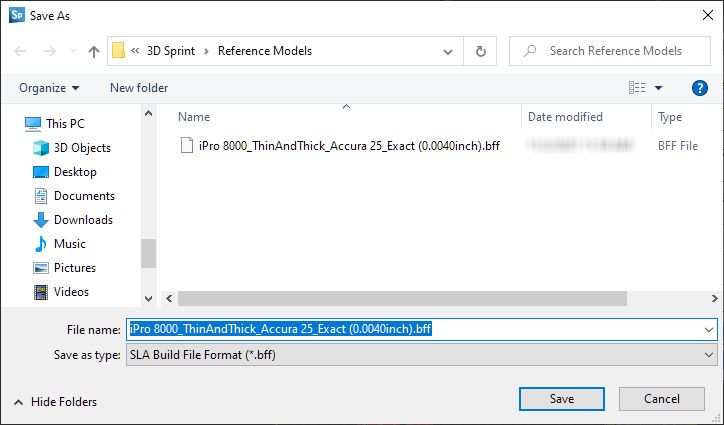The Load Reference Models command loads a set of ready to print models to the Print Platform that can be measured for creating a reference build for use with the Build Style > Scale and Offset Wizard.
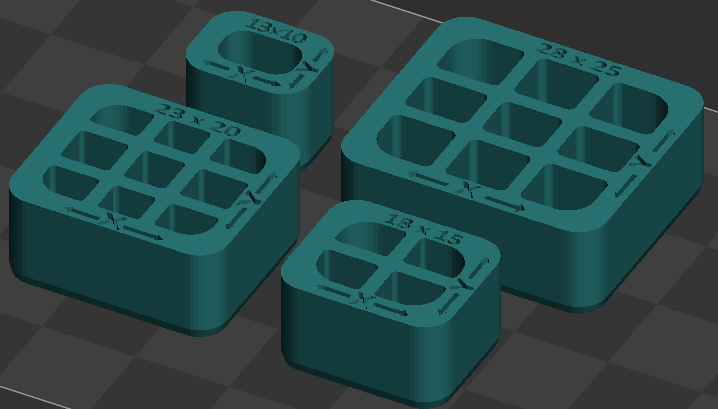
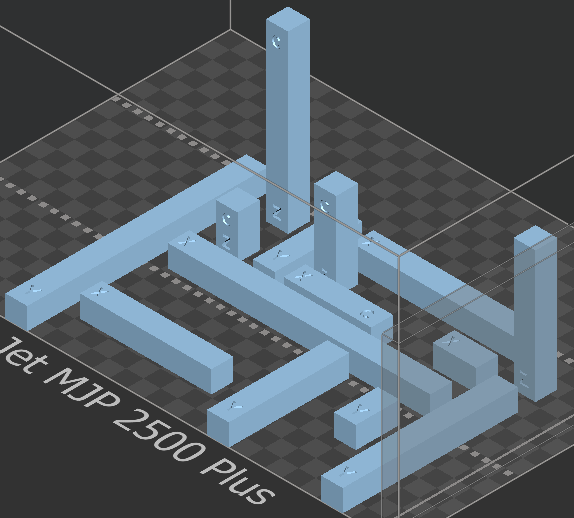
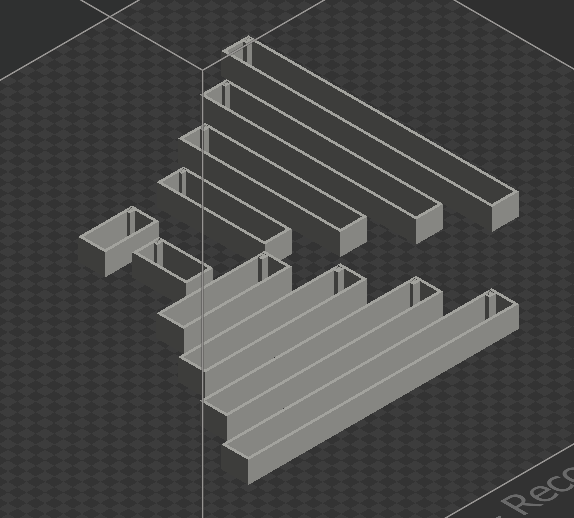
Click Load Reference Model to load reference parts on the Print Platform.
Click Thin Part Suite, Thick Part Suite, or Thin and Thick Part Suite to load reference parts on the Print Platform.

Save Reference Models
To save loaded reference models as reference build file, click Save Reference Build and select desired accuracy suite.
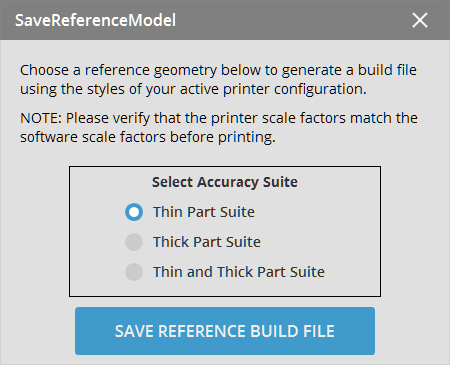
Click Save Reference Build File to save the reference models as BFF file (SLA Build File Format).