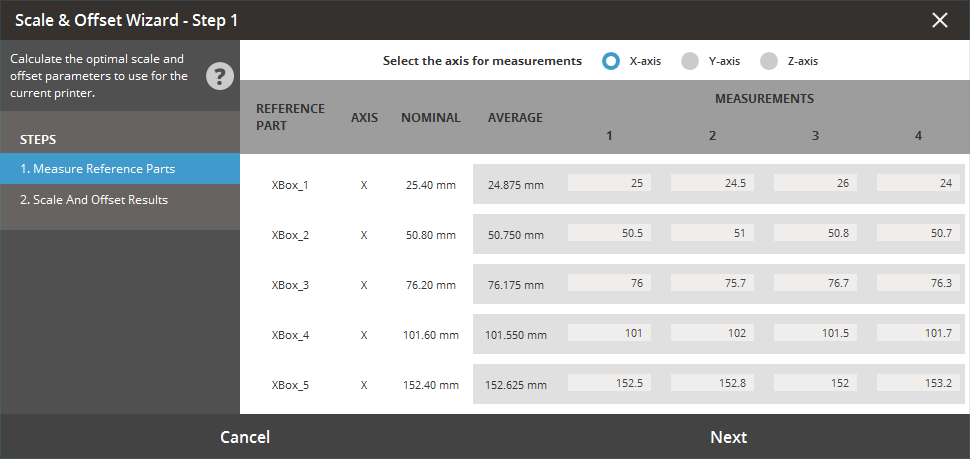
The Scale & Offset Wizard allows you to easily calculate the optimal scale and offset values for the current printer, based on measurement data entered with the Measure command.
If you have already selected nominal dimensions and entered actual dimensions, you can generate scale and offset values.
To use the wizard:
Add measurement and values for the reference part. Step 1...
View the calculation results for the selected axes. Step 2...
The Scale and Offset results will then be added to a new Build Style.
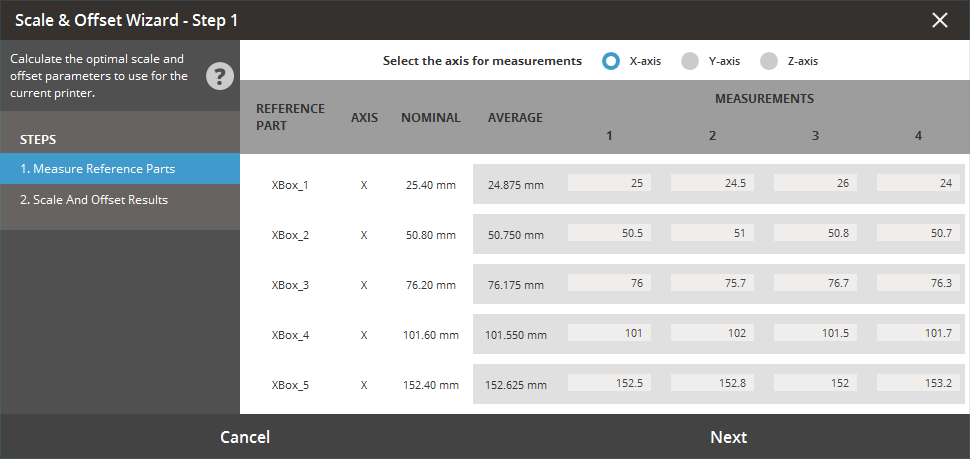
Click the check boxes to determine which axes (X, Y, and/or Z) the system will use for the measurement.
Add measurements to the selected reference part between selected features, points, lines or faces wing. Existing measurements applied with the Measure command to the part can also be used.
Note: At least one measurement value needs to be entered for all measurements to be able to proceed to the next step.
Click Next to go to the next step.
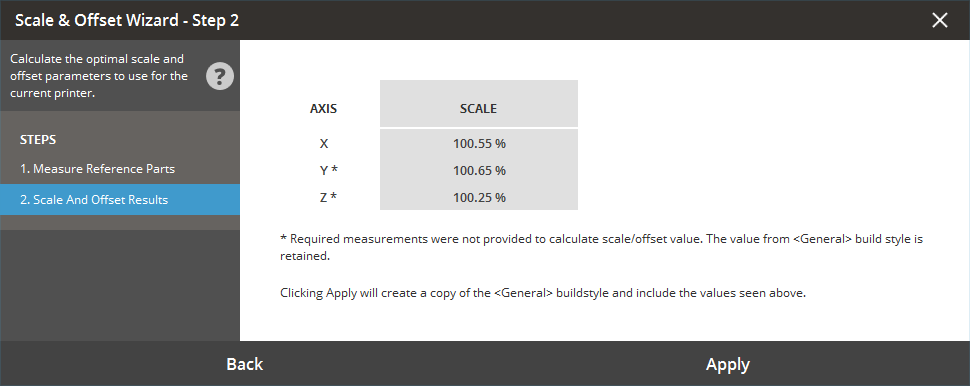
The system then displays the Calculations Results. This displays (for each axis of each part calculated) whether the calculation was successful. If there were insufficient dimensions to calculate the formula you requested (or if a lower-order formula provides a better fit), the system downgrades the formula and reports a success with warning.
Review the results, and then click the Apply button to accept the results.
See Also