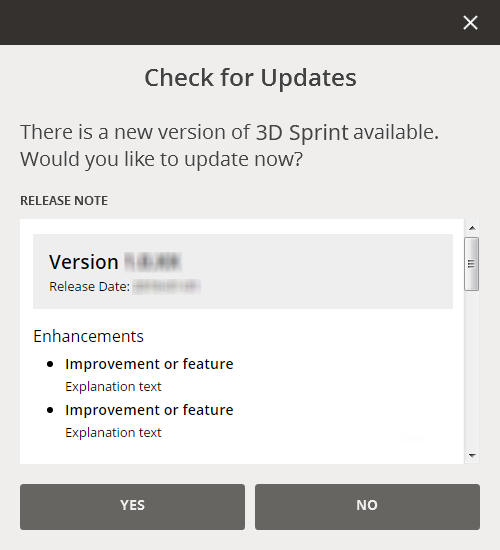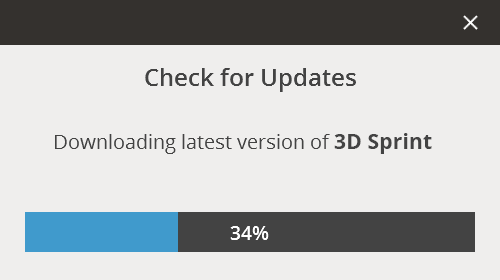Update Application
Every time 3D Sprint is launched
it will check for updates. If updates are available, a dialog will appear
guiding you through the installation.
If updates are available at launch of the application, a dialog
will appear. Read the release note for details.
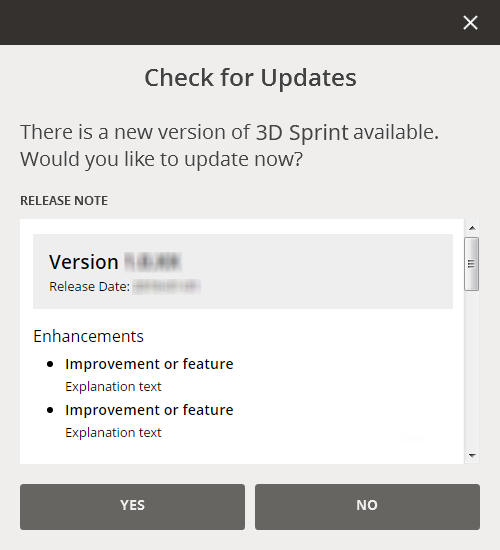
Click Yes to update.
Download will start.
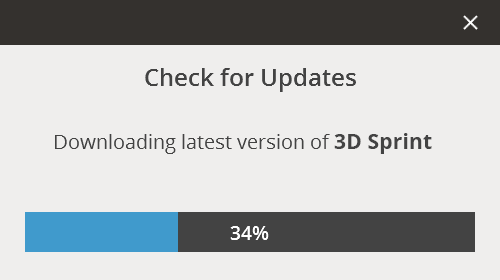
After the download is completed the installer will open.
Follow the installation steps to complete the update.
Note: User settings, such
as print configuration presets and connected printers, will remain
after updating the application.
Firmware Compatibility
To ensure a good printable result, and a working connection, the application
will check that a compatible version of the firmware is used. So after
updating the application, to meet the minimum requirement, the printer
firmware may also need to be updated before printing.
This will be checked before sending a print job, and a dialog will be
shown if the printer firmware is not compatible, asking you to update
the printer firmware or update 3D Sprint.
Note: If another user updates the printer firmware, you
may need to update 3D Sprint or
downgrade the printer firmware before using that printer.
See Also
Update Printer Firmware