Project an image to a part's texture. Supported image formats are .png, .jpg, .bmp, and .gif.
Note: Click Simple UI ![]() to switch between
the simple and the advanced User Interface. In the Simple UI, only the
tools for minimum workflow are visible.
to switch between
the simple and the advanced User Interface. In the Simple UI, only the
tools for minimum workflow are visible.
In the Prepare tab, click Project Texture.
Click Import to import an image.
Set the size and rotation of the image, rotate the viewpoint to the desired projection surface.
Note: Use the standard views in the View to get straight projections.
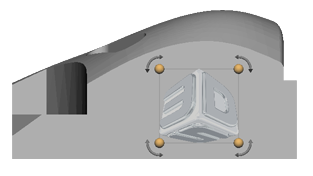
Click Project.
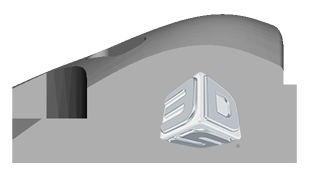
See Also