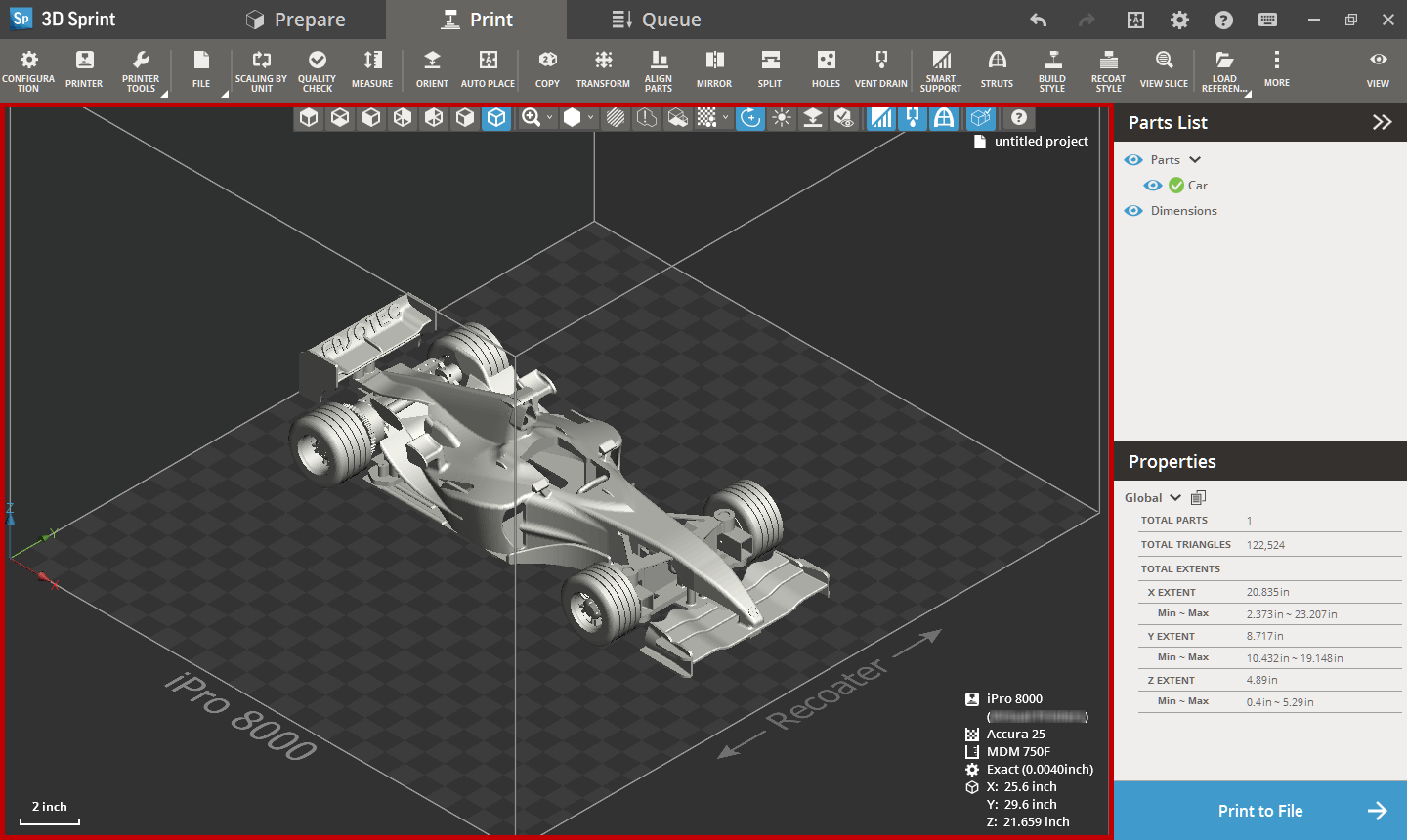
Viewport
The viewport is where the 3D representation of the parts and Print Platform is shown. Parts are shown with material or color information. And additional meshes are shown, such as supports or verification strip depending on printing technology. Change view settings and use view controls in the View panel.
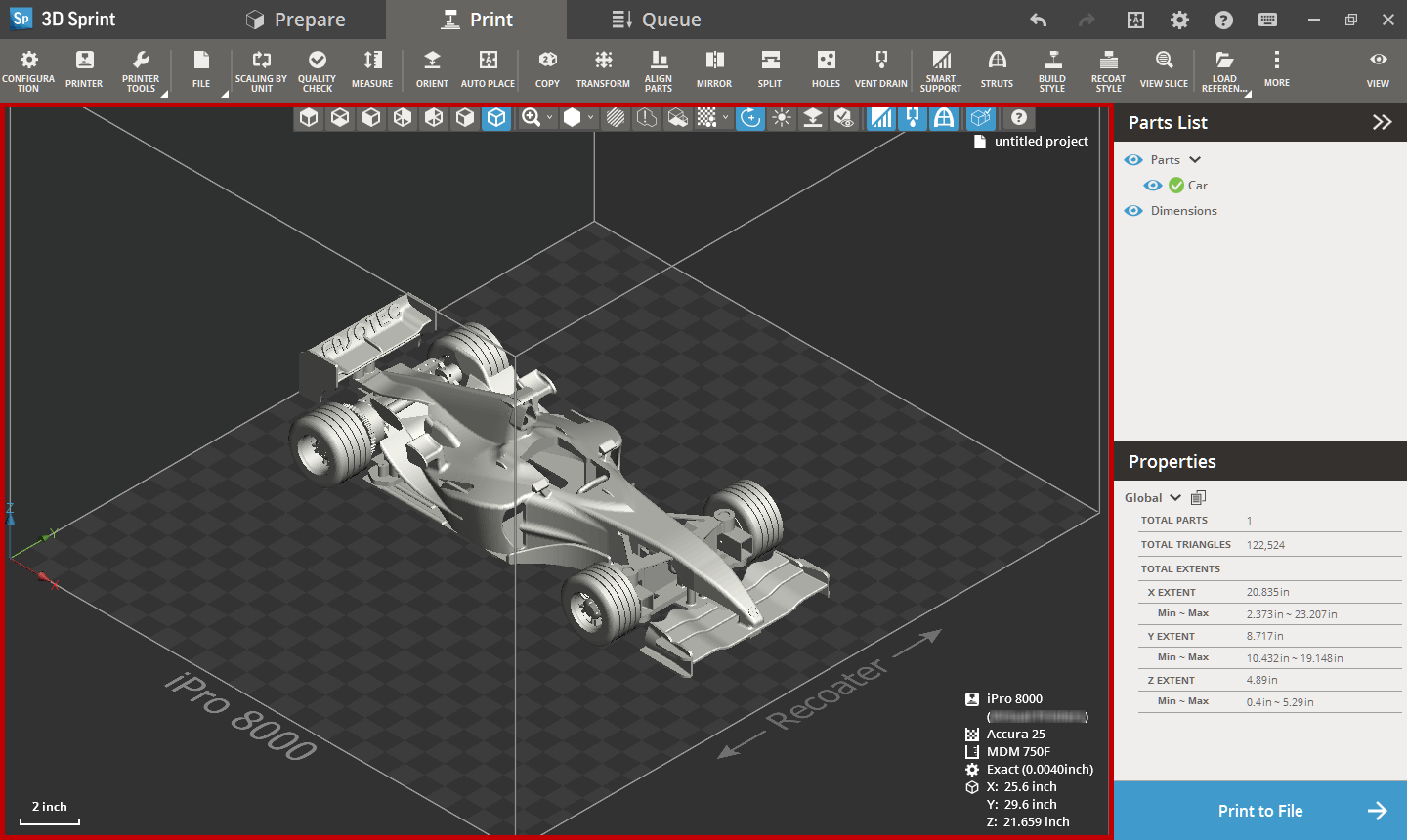
Print Platform
The Print Platform can be seen in the viewport of Print. It is set to the current printer, if the printer is changed the platform will change accordingly.
Features
The grid on the platform gives a indication of the relative size and location of parts. Use the Measure command or Properties to get exact measurements of parts.
For MJP printers, the yellow lines shows the seamline and space reserved for the verification strip.
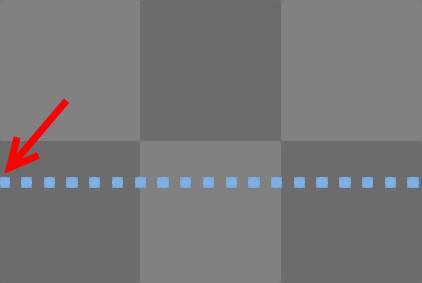
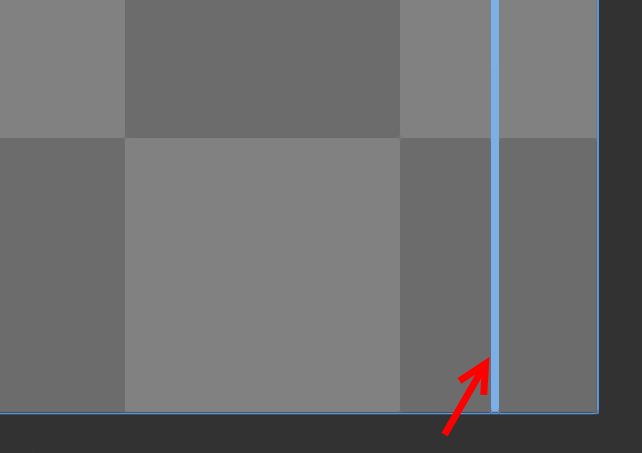
See the size and scale of the current view using the scale.

The origin arrows shows the origin and orientation of the view.
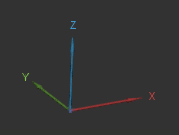
See information about the current printer, material and print mode in the information field. Platform size is the net printable size, after applied shrinkage factor.
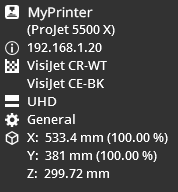
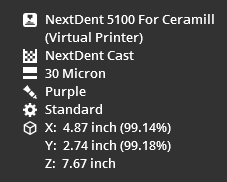
Print Platform size specific considerations
Depending on printer, the Print Platform size will be set. The size of the platform will affect some functions in 3D Sprint:
Space between parts in Auto Place and Copy commands.
Unit estimation when importing parts without unit set.
See Also